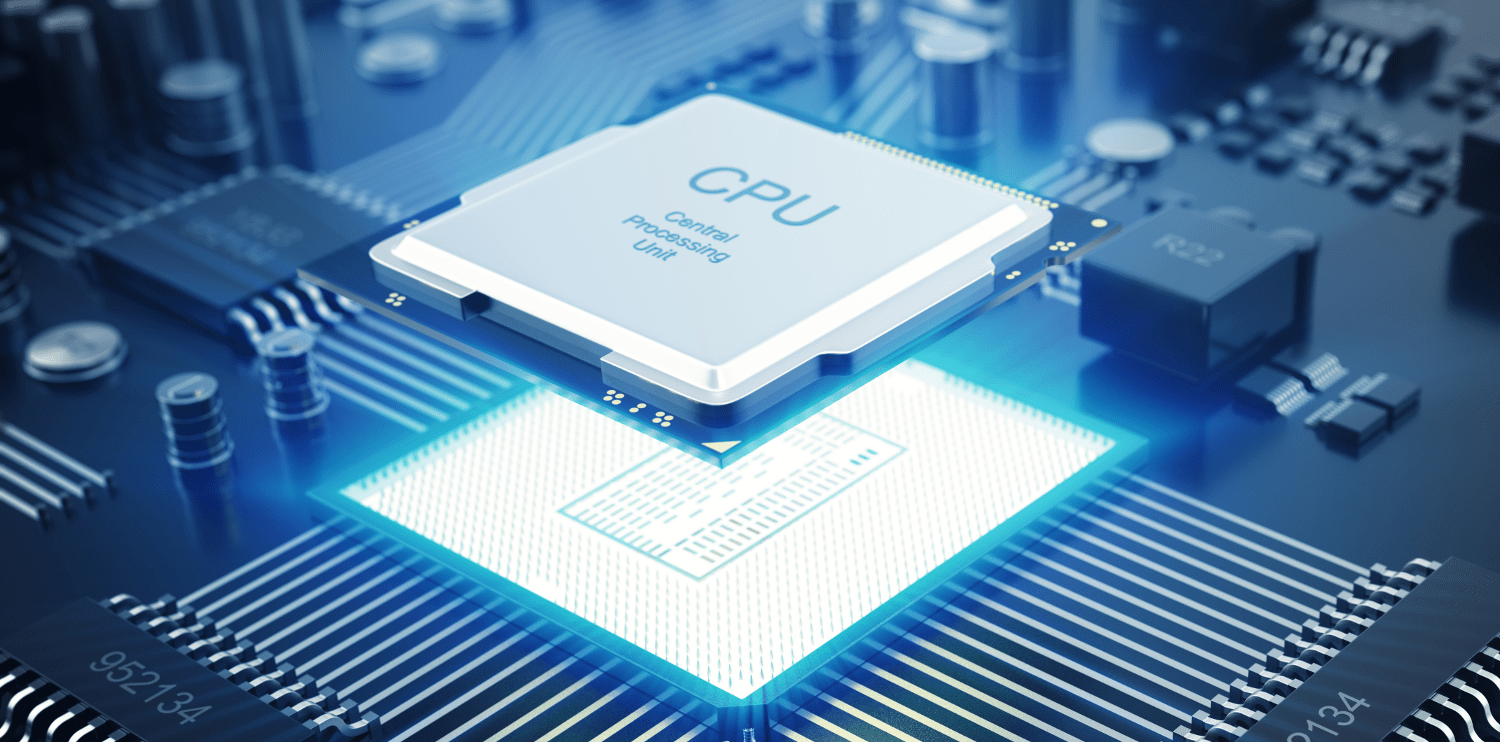The heart of every machine is its motherboard and every motherboard contains a CPU. The CPU (Central Processing Unit) is the electrical circuitry within a computer that executes instructions that make up a computer program. It is responsible for performing basic tasks like math, logic, and controlling the input/output operations specified by the instructions in the program. Blah, blah, blah; think of the CPU as the brains of the machine.
Great! Now how do we choose one?
Since you’re reading this article on Zayntek.com, I’m going to assume you’re looking for a Server Processor. Server Processors differ from Desktops Processors in that if they fail, all is not lost. Server Processors have “fail-overs” whereby ancillary equipment can automatically overtake the system and save it from completely failing. They’re also designed to operate at much higher frequencies, which enables them to process more data.
Key CPU features to focus on + Cores + Cache + Socket Compatibility + Frequency + Thermal Design Power
Cores
The first thing you need to consider when choosing a CPU for your server is the number of cores. These days, processors typically range from dual-core to sixty-four-cores. The more cores a processor has, the greater its ability to split workloads. This makes your system faster and more efficient. In order to maximize use and cost, be sure to match system requirements with core availability. Remember, the processor is only as good as the software using it.
Cache
The processor’s cache is used like a flash drive to temporarily stage data for quick access by the machine. The bigger the cache, the more files it can store for quick access.
Socket Compatibility
Socket Compatibility refers to the interface between the motherboard and the processor, so it’s very important to make sure both pieces will work with each other. You may think that an LGA socket processor, for example, is compatible with any LGA socket motherboard. This is wrong! Socket types are a category, not a specific model.
Types of Sockets + LGA – Land Grid Array (the opposite of PGA) - Consists of a socket with pins that you place the processor on. + PGA – Pin Grid Array - Places the pins on the processor, which is then inserted in a socket. + BGA – Ball Grid Array - Permanently attaches the processor to the motherboard during production.
These days, Intel processors typically use LGA sockets and AMD processors typically use PGA sockets.
Frequency
The “frequency” of a processor is the speed at which it operates and is measured in hertz (Hz). It should be noted, however, that a higher frequency does not necessarily mean better performance. The infrastructure of the CPU can allow a lower frequency CPU to perform better than a higher frequency CPU, so it is important to look at other factors such as “instructions per clock” to gauge performance.
Thermal Design Power
Thermal design power will tell us how much heat the CPU is expected to give off. This will inform the type of cooling device you need if it does not come with a cooling device.
Key features of a Server CPU
The features to focus on when buying a server CPU are:
- Number of Cores
- Number of Threads
- Thermal Design Power
The specific details of each attribute will vary based on the workload that the server is intended to perform. For example, a server that runs database service applications like Oracle or MySQL would need about 4 to 6 good CPUs. An example of a “good” CPU for this type of server might have around 12 cores, 24 threads, and 125W thermal design power.
Conclusion The key to choosing a good server cpu is in understanding the environment and the types of applications it will interface with. Knowing the context will help you determine the number of cores, the size of the cache, socket compatibility, frequency, and thermal design power needed for your system.